Alternate Dex - How to use settings
Display boxes
You can choose which boxes to display. This is useful if you have already completed certain boxes and do not want to load them every time, if you want to focus only on legendary pokémon, etc.
It is recommended that you set this after handling other settings, because whenever you change other settings the box numbers might shift slightly.
Sorting order
You can choose if you want to order your pokémon by national dex order, or by a custom order I have made, called alternate dex order.
Split
By default, all pokémon are displayed continuously, with no empty spot in boxes. But you may want to display them in a clear manner, keeping pokémon from separate categories or generation in separate boxes. This is what the box split settings are for.
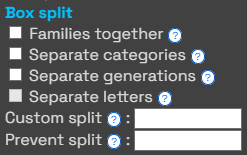
Families together: Pokémon from the same family stay in the same box (except for Alcremie, because there are more forms that can fit in one box).
Separate categories: This sorting method applies only for Pokémon in alternate dex order. Since in alternate dex order pokémon are classified in different categories, you may choose to keep pokémon from different categories in separate boxes. If you want to know more about categories, click here
Separate generations: Pretty straightforward, pokémon from different generations will be kept in separate boxes. Note: In alternate dex order, this only applies to pokémon from the "normal" category, because if would not make sense to separate legendaries, mythicals, etc.
Custom split: If you want to start a new box at a specific pokémon, you can do so by entering its ADN (=Alternate Dex Number) here. If you want to add several pokémon, please separate the ADNs by commas. For example, if you want the Grookey family to have its own private box, type "110221, 110231". 110221 is Grookey's ADN, so a new box will be created for Grookey. 110231 is Scorbunny's ADN, so that only the Grookey family remains in this box.
TIP: To copy the ADN of a pokémon, simply click its picture.
Prevent split: Prevent split: If you do not want a box split at a specific, you can prevent it by entering the Pokémon ADN, following the same rules as for custom split.
Note: The box split options depend on the "Sort by" option. Only box splits relevant to the sorting method are available.
Forms
You can choose here what forms you want to appear.
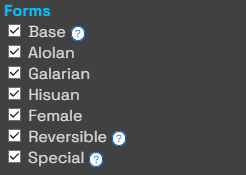
Base: The base form of each species. Selecting only this option and sorting pokémon in national dex order gives you the exact national dex.
Alolan: Alolan forms from generation VII.
Galarian: Galarian forms from generation VIII.
Female: Female forms. Note that not all female forms are registered. For more information, please check this article.
Reversible: Forms that can be reversed, such as Attack Deoxys, Sandy Burmy, Resolute Keldeo, etc.
Special: All forms that do not fall into any of the above categories. These forms are mostly specific to one species. For example: Original Cap Pikachu, Blue-Striped Basculin, Low Key Toxtricity, etc.
Save settings
If you want to keep your settings for your next visit, simply copy the url. It contains all information regarding your current settings. You can also use it to send your custom settings to a friend.
Reset settings
To reset settings, simply click on Home in the menu.